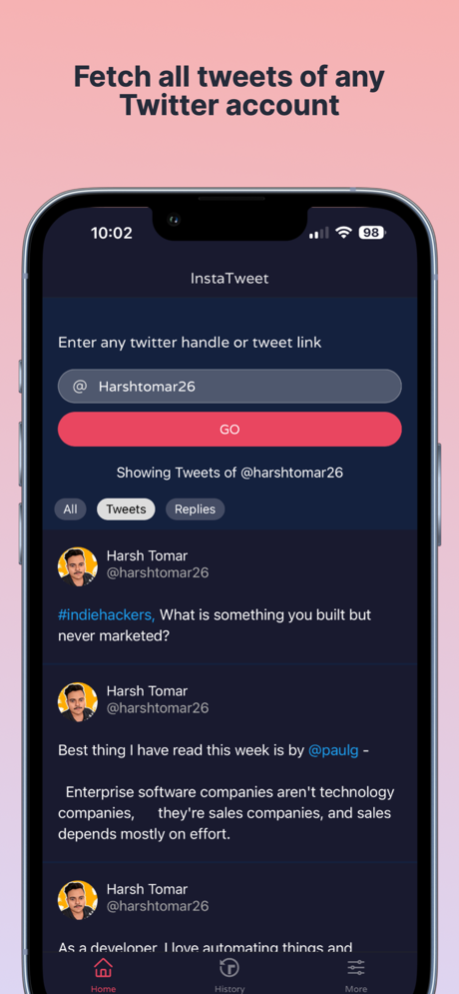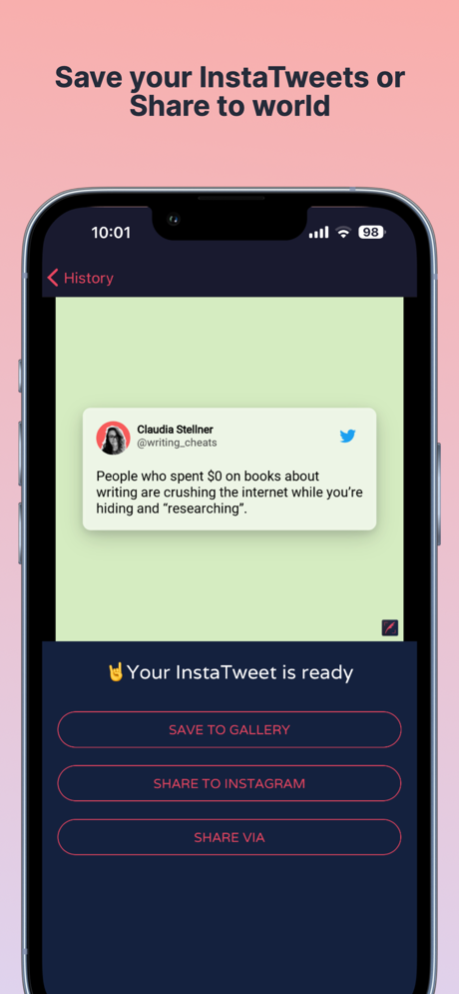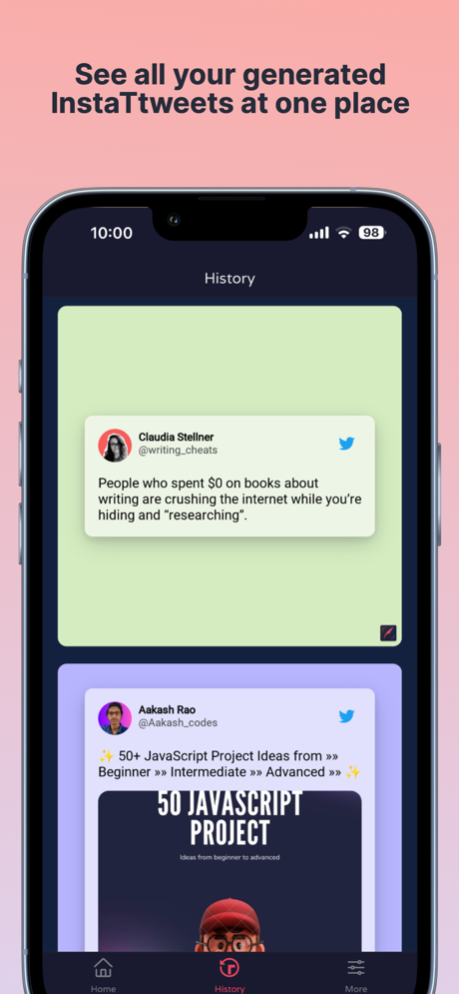InstaTweet - Tweet to Image 1.2.2
Free Version
Publisher Description
Are you a Twitter user and want to be one step ahead of everyone? It’s time to try InstaTweet- Tweet to Image app. Save tweet as an image and share it on your social media handles. InstaTweet- Tweet to Image brings you a brand new opportunity to save tweet as an image without paying at all. Convert tweet into beautiful images without any hassle or additional pay. Try now!
With our immense color palette, it’s now more accessible and more fun to convert tweet to image. Our Twitter post app supports pastel color palettes (white, beige, pastel blue, pastel pink) through which you can select the best background color. Make a tweet image with neat colors and automatically save them into your folder or share it on Instagram. Our Twitter post app lets you share your image through Bluetooth too.
Become a Twitter influencer in no time with these minimalistic tweets.
Features:
Do you know what separates a regular Twitter user from an InstaTweet user? The normal tweet screenshot looks dull. That’s why we offer you a free opportunity to convert tweet to image online. Our Twitter link to JPG app directly fetches long tweets from your Twitter handle so you can select the best one to convert tweet to image. Our app is also fully supported to convert hundreds of tweets into image simultaneously.
Turn a tweet into a JPG or PNG using a free and ad-free app.
If you have long tweets in your profile, you can significantly add a Twitter link to your tweet and make a tweet image.
Copy Twitter handle of specific tweet links and paste them directly onto the bar.
Quickly create a beautiful image of Twitter posts and become a Twitter influencer.
Users can also create custom colors and custom backgrounds to convert tweet to image online.
Convert tweet into beautiful images and animated GIFS, PNG, and JPG.
Convert tweet to image and make them shareable on your social media handles
InstaTweet- Tweet to Image also has an auto feature to avoid changing the screen.
Information regarding the app
How to use this app?
Download our tweet design app to get started. On the single page, you’ll be given a choice to:
Post your Twitter thumbnails: This means that you’ve to add your Twitter thumbnails correctly, which starts from “@.”
Or add a Twitter post link: You can click on the specific tweet you want and copy the link. You can then quickly post on the bar.
The app quickly fetches long tweets for you in a second. If you have a lot of Twitter post, it’s better to add a specific Twitter post link.
How to make a tweet image?
Create a beautiful image of Twitter posts now with our InstaTweet- Tweet to Image app. Click on the desired post, which you get after either putting your Twitter thumbnails or tweet link in the bar. Select the post, and the app will immediately take you to the tweet design option. You can select the best background color for your tweet and continue. The marvelous tweet design colors are as follows:
White
Beige
Mango
Light green
Jade green
Magenta
Sky blue
How to save a tweet as an image?
After you’ve created a background for your long tweets, the app will take you to the last part. Here you can easily share tweets. Users can either share tweets:
Via Instagram: This feature automatically takes your Twitter post to Instagram, where you can easily share tweets.
Save tweet screenshot: Make a tweet image and directly save the tweet screenshot in your gallery.
Share via: Make a tweet image and then share a tweet screenshot via Bluetooth or any third-party app.
Why this app?
Turn a tweet into a JPG is now easier than ever. Our app does all the work for you and gives you a platform where you only have to add and convert Twitter link to JPG. Users can also create custom colors and custom backgrounds to convert tweet to image online.
Users can easily make a tweet image in bulk with a minimalistic background palette. Try now!
Jan 4, 2023
Version 1.2.2
* Minor Bug fixes
About InstaTweet - Tweet to Image
InstaTweet - Tweet to Image is a free app for iOS published in the Screen Capture list of apps, part of Graphic Apps.
The company that develops InstaTweet - Tweet to Image is Harsh Tomar. The latest version released by its developer is 1.2.2.
To install InstaTweet - Tweet to Image on your iOS device, just click the green Continue To App button above to start the installation process. The app is listed on our website since 2023-01-04 and was downloaded 0 times. We have already checked if the download link is safe, however for your own protection we recommend that you scan the downloaded app with your antivirus. Your antivirus may detect the InstaTweet - Tweet to Image as malware if the download link is broken.
How to install InstaTweet - Tweet to Image on your iOS device:
- Click on the Continue To App button on our website. This will redirect you to the App Store.
- Once the InstaTweet - Tweet to Image is shown in the iTunes listing of your iOS device, you can start its download and installation. Tap on the GET button to the right of the app to start downloading it.
- If you are not logged-in the iOS appstore app, you'll be prompted for your your Apple ID and/or password.
- After InstaTweet - Tweet to Image is downloaded, you'll see an INSTALL button to the right. Tap on it to start the actual installation of the iOS app.
- Once installation is finished you can tap on the OPEN button to start it. Its icon will also be added to your device home screen.